Slide
hardware
Key features
- 64 MHz ARM® Cortex®-M4 32-bit processor with FPU
- BLE 5.0
- 60 mAh rechargeable battery
- Rechargeable via magnetic charging cable
- 1 central tactile button
- Small form factor. 38mm x 38mm x 6mm
- Small speaker for non-visual feedback
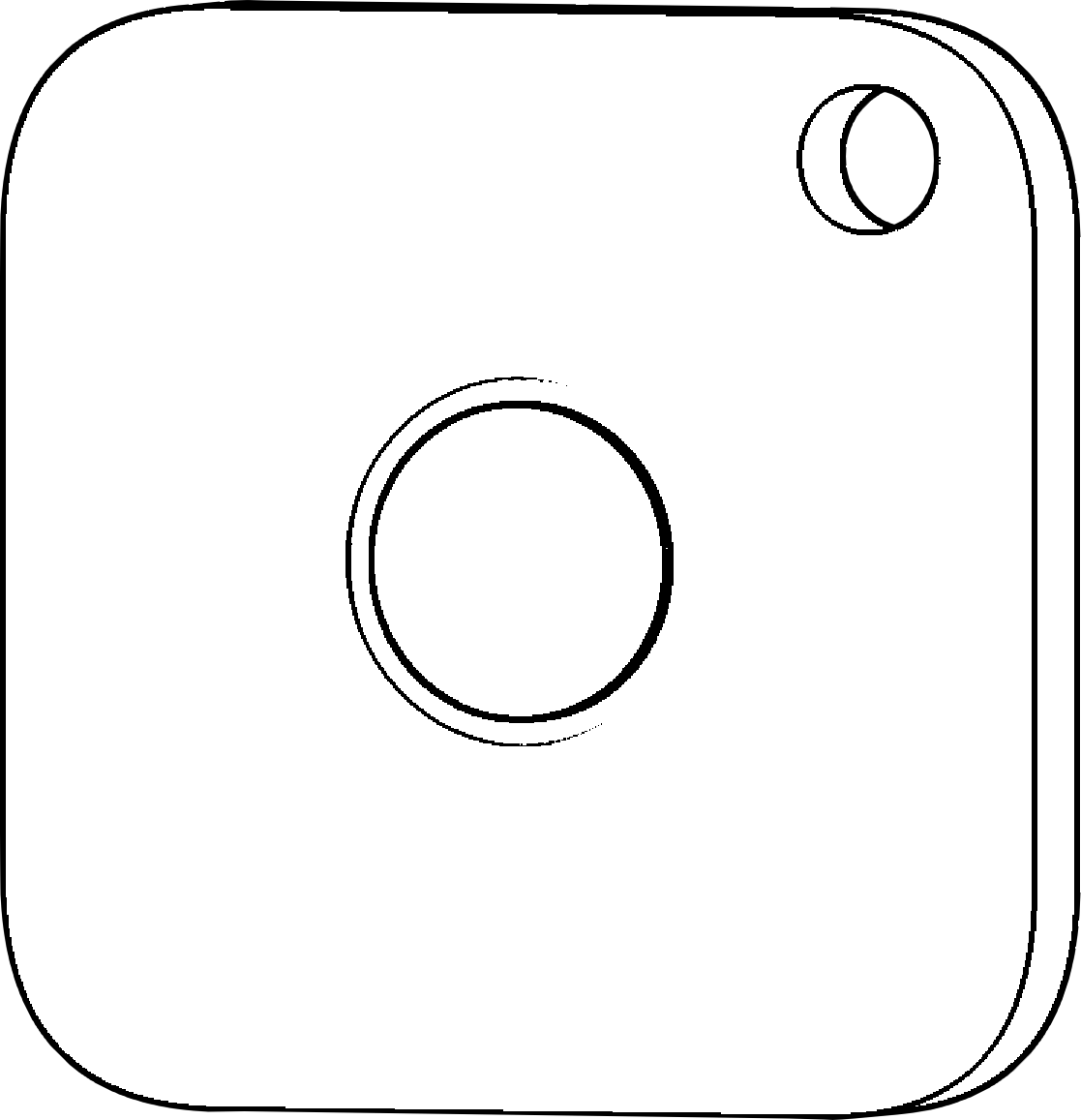
power on
charging
The Slide is charged by connecting a magnetic cable to the back of the device.
When charging the red LED will be lit on the back, when fully charged the LED will turn off.
Charging from empty take about 1 hour.
managing tags
You can add, remove and select the currently activated tag on the Slide using the apps. The management apps are available on web, mobile and desktop.
Connect using any of the bluuplabs management apps.
management apps
navigation
Pressing the central button on the Slide will navigate to the next tag available. If it reaches the end of the available tags it will loop to the first tag.
The Slide will flash blue when navigating between tags if the bluetooth is enabled. It will flash red if the bluetooth isn't enabled.
If the Slide is empty a blue LED will slowly fade in.
battery saver
If you'd like to save battery you can turn off the bluetooth on the Slide by pressing the button 3 times then holding until the red LED on th front flashes. To turn it back on press the button 3 times then hold until the blue LED on the Slide flashes.
troubleshoot
Slide disconnecting / odd bluetooth behaviour
If you're experiencing any strange bluetooth behaviour, such as the Slide disconnecting or not connecting at all, it's likely that the Slide has been paired directly to the operating system. If the Slide is directly paired to the operating system then it will compete with the web app or desktop app for the connection. This can cause the Slide to disconnect or not connect at all.
- Unpair the Slide device according to your operating system (see right).
- Triple press, then hold, the Slide button until the light flashes red.
- Triple press, then hold, the Slide button until the light flashes blue.
- Go to https://flask.run and connect the Slide.


